This Excel tutorial explains how to sum colored Cell and count colored Cell in Excel worksheet.
Excel VBA Function sum colored Cell and count colored cell
In my previous posts, I have explained how to use ColorIndex Property to find the first colored Cell. In this Post I will create a custom Function to count colored Cell of a Range and sum colored Cell
To recap the previous posts, you can click on the followings.
Excel VBA custom Function Find the first colored Cell value
VBA Function Code – count colored Cell using ColorIndex Property
In the below Function, I use ColorIndex<>xlNone to identify colored Cell. White is deemed as colored, while “No Fill” is not colored.
If you just want to sum or count specific color, change the code
Interior.ColorIndex <> xlNone to Interior.ColorIndex = color_index (click here to see the list of color index)
Public Function wCountColorCell(rng As Range)
Application.Volatile
wCountColorCell = 0
For Each r In rng
If r.Interior.ColorIndex <> xlNone Then
wCountColorCell = wCountColorCell+1
End If
Next r
End Function
Function Syntax – count colored Cell value using ColorIndex Property
wCountColorCell(rng)
rng is a Range that contains one more or Cells.
Function Example – count colored Cell value ColorIndex Property
Once you type a formula in Cell, the result cannot be refreshed automatically if you add/remove color to argument Range.
| Formula | Result | Explanation |
| =wCountColorCell(A2:C2) | 2 | Count color Cell in the same row |
| =wCountColorCell(A2:A8) | 2 | Count color Cell in the same column |
| =wCountColorCell(A3:C8) | 2 | Count color Cell in the across different column and row |
VBA Function Code – sum colored Cell using ColorIndex Property
In the below Function, I use ColorIndex<>xlNone to identify colored Cell. White is deemed as colored, while “No Fill” is not colored.
If you just want to sum or count specific color, change the code
Interior.ColorIndex <> xlNone to Interior.ColorIndex = color_index (click here to see the list of color index)
Public Function wSumColorCell(rng As Range)
Application.Volatile
wSumColorCell = 0
For Each r In rng
If r.Interior.ColorIndex <> xlNone Then
wSumColorCell = wSumColorCell+r.Value
End If
Next r
End Function
Function Example – sum colored Cell using ColorIndex Property
Once you type a formula in Cell, the result cannot be refreshed automatically if you add/remove color to argument Range.
| Formula | Result | Explanation |
| =wSumColorCell(A2:C2) | 4 | Sum color Cell in the same row |
| =wSumColorCell(A2:A8) | 20 | Sum color Cell in the same column |
| =wSumColorCell(A3:C8) | 27 | Sum color Cell in the across different column and row |
Excel VBA Function sum colored Cell count colored Cell
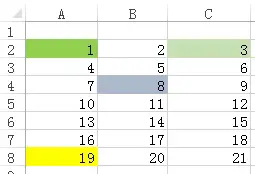
沒有留言:
張貼留言